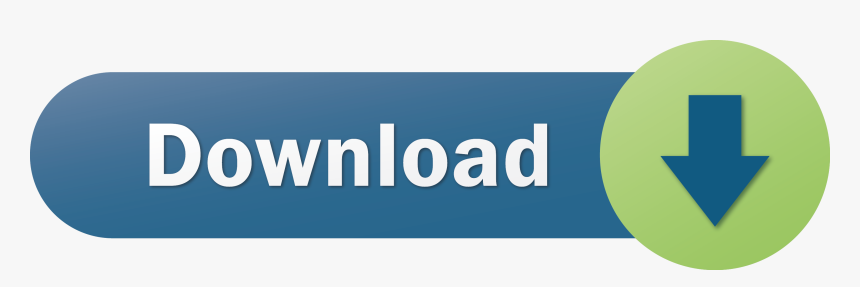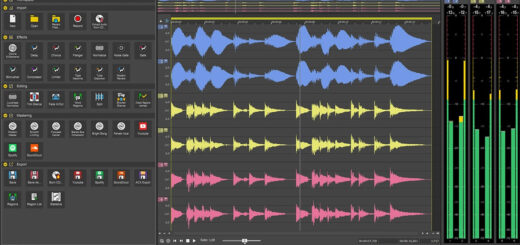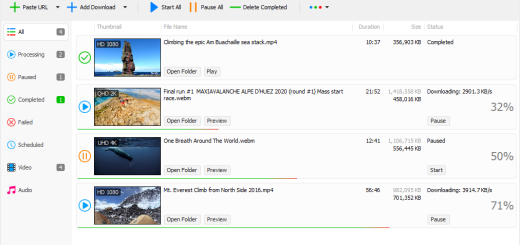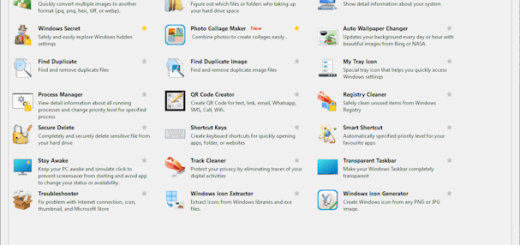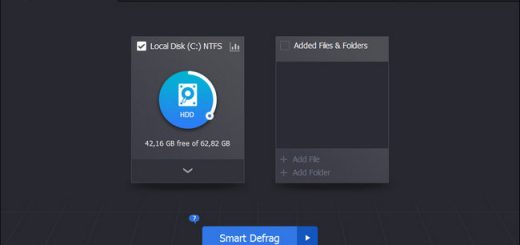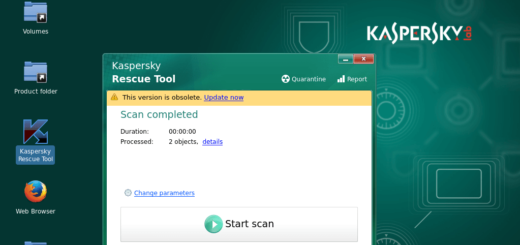Aiseesoft Screen Recorder 2.5.10
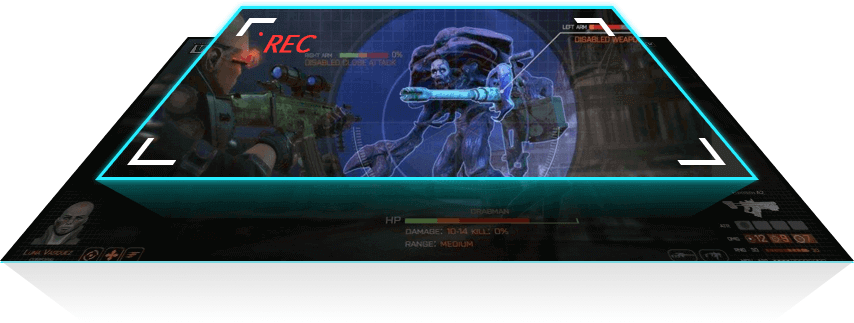
As powerful screen recording software, Aiseesoft Screen Recorder enables you to record any screen video with ease. You can use it to capture videos, games, webinars, lectures, presentations, video calls, conference, webcam videos, etc. in full screen or customized screen size.
While capturing screen, you can highlight the cursor movement to make it easier to track. Moreover, the “Blue-light” real-time HD video encoding technology can guarantee you excellent image and sound quality. Lock window capture feature allows you to keep recording activity on a certain window. So that the screen recording won’t bother other operations. The captured video will be saved in MP4, WMV, MOV, AVI, GIF, TS, etc. for easily playback and sharing.
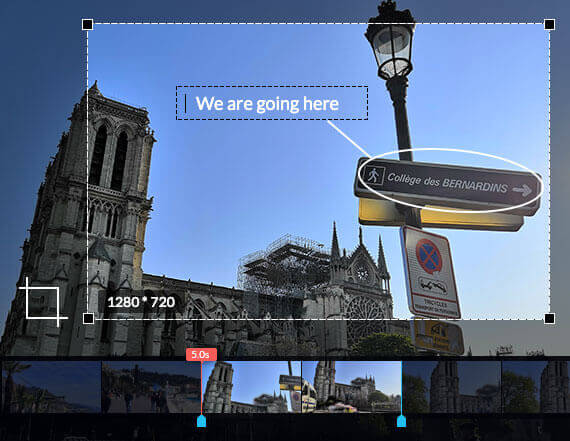
Aiseesoft Screen Recorder is a complete program for recording images and events on the Windows desktop screen. This software records high-quality videos and simultaneously has the ability to record sound. One of the main features of this screen recording software is the possibility of capturing and storing online videos, which is not possible in many similar software.
With the help of this software, you can easily prepare as many educational videos as possible. The preparation of educational videos by this software is very amazing and remarkable due to the ability to simultaneously record sound. Also, if needed, you can also add your related images to the video with the webcam to have a completely professional educational video. The very simple and practical appearance of this software allows you to produce your own video without any special training.
You can enter the Telegram channel of the group to Download the programs directly
It is better to download the program from the Telegram channel
When you find a group you want to join, click on it and click “Join Group” on the group’s About page in the Telegram app. If it’s a private group, you’ll have to click on a link asking to be approved before you can join.
There are two ways to join the channel