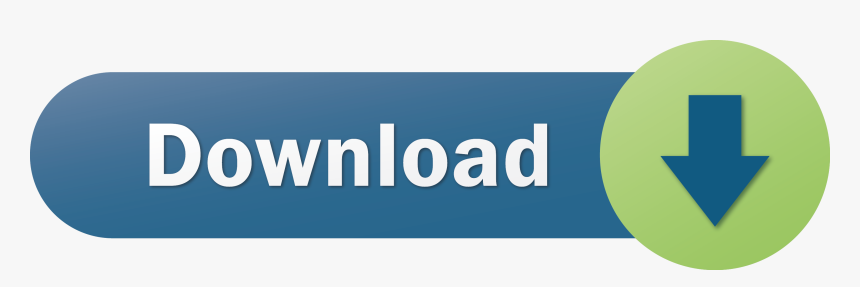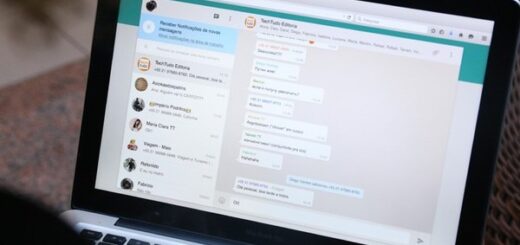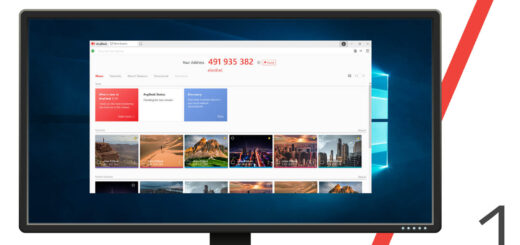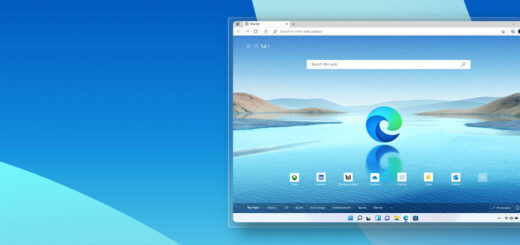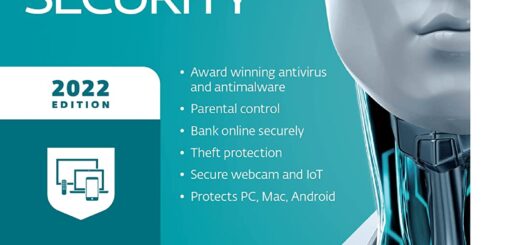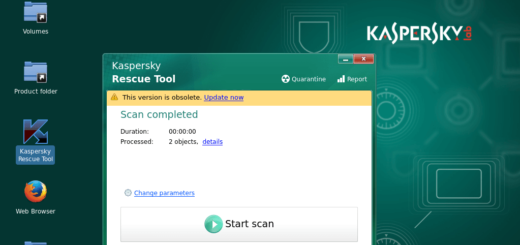Floorp Browser
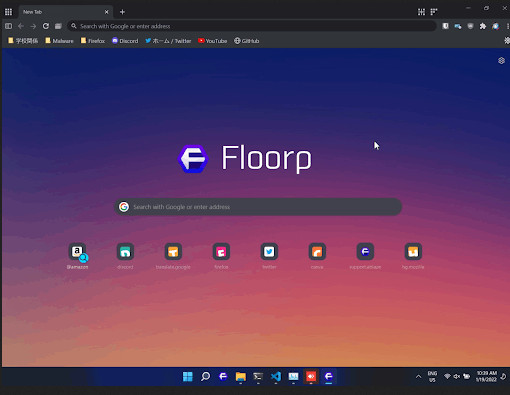
Floorp is a Japanese web browser based on Firefox that focuses on the balance of web openness, anonymity, safety and functionality.
To surf the web, you’ll need a browser. Considering how important that is, it’s best you pick one suitable for your use cases — thankfully, there are numerous options to choose from, but things can still get confusing. Firefox, Chrome, and Edge are safe bets, but what if you want something a little different?
Browsers based on other browsers exist, and if you happen to be a fan of Firefox, then Floorp might interest you. It’s a derivative of Firefox, providing users with a wealth of options to configure, a very modular design overall, as well as privacy-centered functions, to protect one’s browsing and anonymity on the web.
Secure browsing
As this is a Firefox-based browsers, users of Mozilla’s solution will feel a lot of familiarity here. A lot of buttons and interfaces thus remain unchanged, but that’s not a bad thing, as Firefox already had some well-designed and intuitive interfaces.
Right off the gate, the browser comes with two pre-installed extensions: Gesturefy, to help users surf the web through mouse gestures, and uBlock Origin, the popular and well-regarded ad-blocker, and Tree Style Tab, for more efficient and orderly tab management. These extensions can be disabled and uninstalled anytime, and the Firefox core means that users can use Mozilla’s add-ons site to gear up their browser with new extensions.
Numerous configurations to delve into
The browsing experience is smooth, and there are no speed concerns or anything of the sort. The browser simply works as you would expect by default, but the option to change how it looks and functions is there.
For instance, some users might not be intrigued by the Tree Style Tab, which can be disabled in the settings. In the same interface, users can modify the aspect of their Tab bar: optimize it for vertical tabs, move it to the bottom, or hide it altogether.
Privacy-related settings are also of note, as you can make use of some functions for more secure browsing: enable fingerprinting protections, disable WebGL and WebRTC, and use the recommended privacy extensions to take it one step further.
You can enter the Telegram channel of the group to Download the programs directly
It is better to download the program from the Telegram channel
When you find a group you want to join, click on it and click “Join Group” on the group’s About page in the Telegram app. If it’s a private group, you’ll have to click on a link asking to be approved before you can join.
There are two ways to join the channel