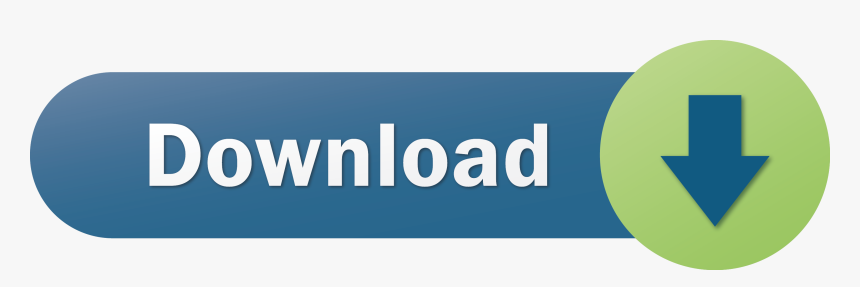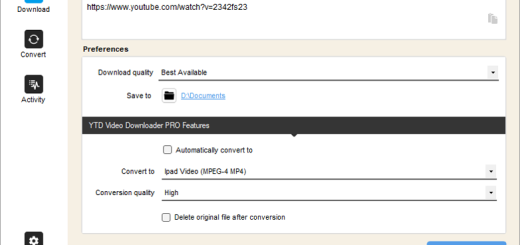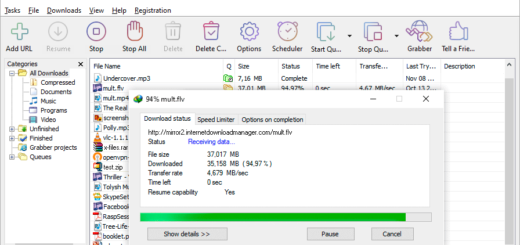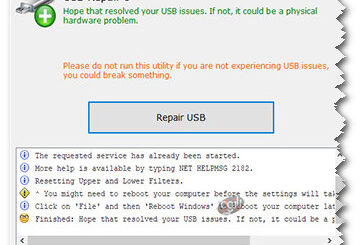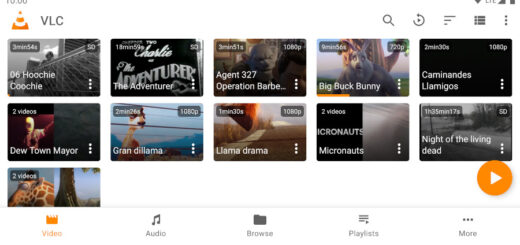Free Download Manager 6.18.0 Build 4888 Win/Mac/Portable
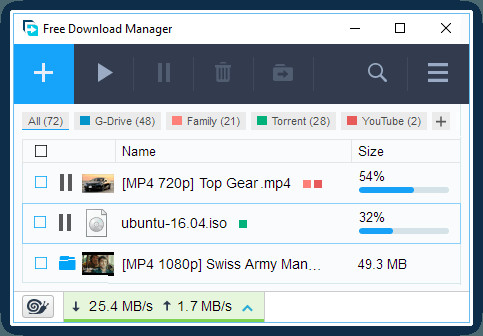
Free Download Manager is a powerful, easy-to-use and absolutely free download accelerator and manager. FDM accelerates downloads by splitting files into sections and then downloading them simultaneously. As a result download speed increases up to 600%, or even more!
FDM can also resume broken downloads so you needn`t start downloading from the beginning after casual interruption. FDM lets you download files and whole web sites from any remote server via HTTP, HTTPS and FTP. You can also download files using BitTorrent protocol.
In addition, Free Download Manager allows you to: adjust traffic usage; to organize and schedule downloads; download video from video sites; download whole web sites with HTML Spider; operate the program remotely, via the internet, and more!
Free Download Manager is compatible with the most popular browsers Google Chrome, Firefox, Microsoft Edge, Internet Explorer and Safari.
Free Download Manager 6.15.0.4140 changelog:
- Move downloads up and down in the list.
- “Save as…” button in Create Download dialog.
- BitTorrent settings tab added.
- Reset settings to defaults button added.
- Remember chosen quality, file type, etc. when creating a new download.
- Check for a new version of FDM: show changelog.
- “Restore hidden state when finished adding new downloads” option.
- “Download link likely expired” dialog.
- “Missing Files” filter.
- Minor interface improvements.
- macOS: full screen mode support.
- Android: open download links in the built-in web browser.
- Fixed: FDM could not notice file removal in some cases.
- Fixed: several days were missing in scheduler’s interface.
- Fixed: various bugs and problems of exporting/importing downloads.
- Fixed: minor interface bugs.
- Fixed: Windows: FDM was conflicting with itself when running under different accounts simulteneously.
- Fixed: macOS: import data from FDM5 was completely broken.
- Fixed: macOS: FDM was using discrete graphics only on macOS supporting switchable devices.
- Fixed: Android: magnet links were not intercepted in the built-in browser.
- Fixed: Android: in some cases interface was ignoring option to automatically remove downloads with deleted files.
- Fixed: Android: built-in web browser was not sending HTTP referrer header in some cases.
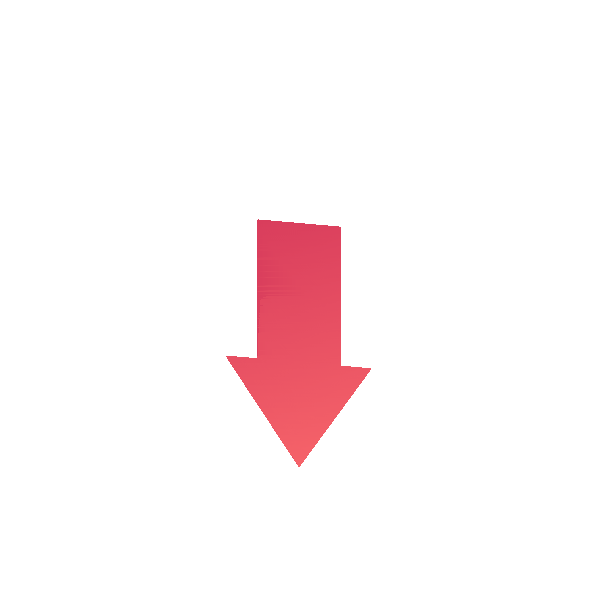
You can join the Telegram channel of the group to Download the programs directly
It is better to download the program from the Telegram channel
When you find a group you want to join, click on it and click “Join Group” on the group’s About page in the Telegram app. If it’s a private group, you’ll have to click on a link asking to be approved before you can join.
There are two ways to join the channel