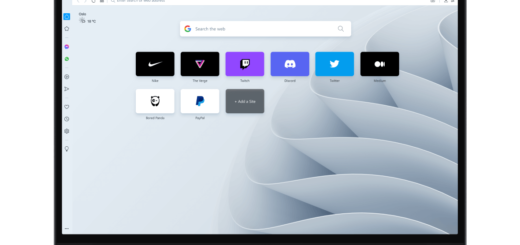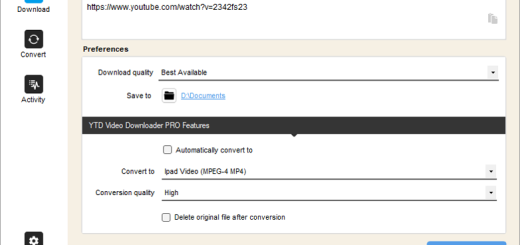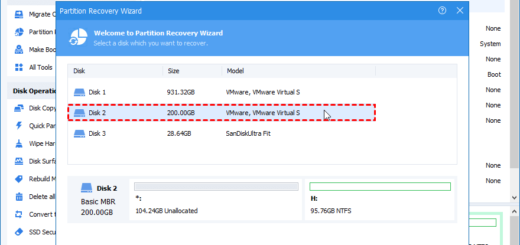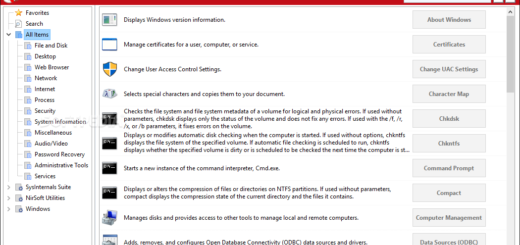WhatsApp for Windows & Mac 2.2236.10

WhatsApp for Windows and Mac are extensions of the WhatsApp account on your phone. The messages you send and receive are synced between your phone and computer, and you can see your messages across all devices.
Can I use WhatsApp on my computer and phone at the same time?
Yes. WhatsApp web and desktop applications are extensions of the WhatsApp account on your phone. The messages you send and receive are synced, and you can see your messages on all devices seamlessly. You can use up to four linked devices and one phone at a time.
What happens if my phone is offline?
You only need your phone to be online when you register WhatsApp for the first time or pair new devices. After signing up, your phone doesn’t need to stay online to use WhatsApp on linked devices, but your linked devices will go offline if you don’t use your phone for more than 14 days.
Can I make video calls using WhatsApp Desktop?
Yes, you can make free voice and video calls on WhatsApp desktop using your laptop/PC webcam.
Is WhatsApp secure?
WhatsApp offers end-to-end encryption as a default for all private communication, this includes messages and calls, group and one-on-one chats as well as any photos or files you send.
However, WhatsApp is owned by Facebook which makes many wonder about privacy. More security-conscious users often prefer to use Signal or Telegram for sharing personal or sensitive information.